HP 67 67XL Remanufactured Ink Cartridge (1 Black,1 Tri-Color)
![]() 24 Months Warranty
24 Months Warranty
![]() 2 business days
2 business days
![]() Free Shipping
Free Shipping
| DISCOUNT | PRICE |
|---|---|
|
Purchase Any 2 Items and Save 20%
(12.01
-
12.31)
|
|
|
Purchase Any 2 Items and Save 15%
(04.01
-
04.30)
|
|
|
10% OFF all orders over $30
(12.01
-
12.17)
|
|
|
10% OFF ALL ORDERS OVER $30
(05.01
-
05.31)
|
|
|
10% OFF all orders over $30
(02.15
-
02.28)
|
|
|
10% OFF ORDERS OVER $39
(11.01
-
11.15)
|
|
|
15% OFF ORDERS OVER $49
(09.01
-
09.30)
|
|
|
15% OFF ORDERS OVER $59
(05.01
-
05.31)
|
|
|
15% OFF ORDERS OVER $59
(06.01
-
06.13)
|
|
|
15% Off Orders Over $59
(09.15
-
10.10)
|
|
|
15% Off Orders Over $59
(10.10
-
10.29)
|
|
|
15% OFF ORDERS OVER $59
(03.01
-
03.31)
|
|
|
15% Off Orders Over $59
(05.31
-
06.10)
|
|
|
15% OFF ORDERS OVER $59
(10.1
-
10.20)
|
|
|
15% OFF ORDERS OVER $59
(03.01
-
03.31)
|
|
|
15% OFF ORDERS OVER $69
(11.01
-
11.15)
|
|
|
18% OFF all orders over $69
(10.01
-
10.31)
|
|
|
Purchase Any 2 Items and Save 15%
(08.01
-
08.31)
|
|
|
Purchase Any 2 Items and Save 20%
(12.13
-
12.31)
|
|
|
20% OFF ORDERS OVER $89
(09.01
-
09.30)
|
|
|
20% Off Orders Over $99
(10.10
-
10.29)
|
|
|
20% OFF ORDERS OVER $99
(03.01
-
03.31)
|
|
|
20% OFF ORDERS OVER $99
(10.1
-
10.20)
|
|
|
Black Friday 15% Off
(11.20
-
11.30)
|
|
|
Buy $59 Now, Save $10
(01.01
-
01.31)
|
|
|
Buy $99 Now, Save $20
(01.01
-
01.31)
|
|
|
Purchase Any 2 Items and Save 15%
(04.01
-
04.30)
|
|
|
Purchase Any 2 Items And Save 15%
(08.01
-
09.01)
|
|
|
Purchase Any 2 Items And Save 15%
(11.04
-
11.19)
|
|
|
Purchase Any 2 Items And Save 15%
(02.01
-
02.29)
|
|
|
Purchase Any 2 Items And Save 15%
(04.01
-
04.30)
|
|
|
Purchase Any 2 Items and Save 18%
(11.16
-
11.30)
|
|
|
Save $10 on orders over $59
(01.06
-
01.31)
|
|
|
Save $20 on orders over $99
(01.06
-
01.31)
|
|
|
Spring Savings 15% Off
(03.20
-
03.31)
|
|
|
Tax Season Sale 15% Off
(03.01
-
03.09)
|
|
|
Weekly Deal (12/12-12/18)
(12.12
-
12.18)
|
|
|
Weekly Deal (12/5-12/11)
(12.05
-
12.11)
|
- Package Contents: 1 x User Guide, 1 x Black 67XL, 1 x Tri-Color 67XL (total 2 Pack Ink 67XL black and color combo pack)
- Page Yield: 67XL Black is 750 pages per cartridge, 67XL Color is 450 pages per cartridgeat 5% coverage
- Printer Compatibility: Compatible with HP DeskJet 1255, 2710e, 2720e, 2721e, 2722, 2722e, 2723e, 2724, 2725, 2732, 2742e, 2752e, 2755, 2755e, 4110e, 4120e, 4121e, 4122e, 4123e, 4130e, 4132e, 4133e, 4152e, 4155e, 4158e; DeskJet Plus 4122, 4132, 4155; ENVY 6010e, 6020e, 6022e, 6030e, 6032e, 6034e, 6050e, 6052e, 6055, 6055e, 6075, 6075e, 6420e, 6422e, 6430e, 6432e, 6450e, 6452e, 6455e, 6458e, 6475e; ENVY Pro 6455, 6458, 6475 Printers
- *Please note that our 67XL Ink will not compatible with the "e" printer once the HP+ service has been activated.
Brand Name:E-Z Ink
Packing Size:4.17 x 3.98 x 2.32 inches
Color:Black, Tri-Color
REPLACE OEM #:3YM57AN, 3YM58AN
Product Type:Ink Cartridge
| Is this HP 67XL ink cartridge compatible with my printer? |
| Our HP 67XL ink cartridge compatible with DeskJet 2742e, ENVY 6052e, DeskJet 2722e, ENVY 6020e, ENVY 6032e, DeskJet 2710e, ENVY Pro 6458, DeskJet Plus 4122, DeskJet 4121e, DeskJet 4133e, ENVY 6420e, ENVY 6432e, ENVY 6452e, ENVY Pro 6455, DeskJet 2722, DeskJet 2724, ENVY 6075e, DeskJet 2755e, ENVY 6055, DeskJet Plus 4155, DeskJet 2723e, DeskJet 4152e, DeskJet 4120e, DeskJet 4132e, ENVY 6475e, ENVY Pro 6422, DeskJet 2755, ENVY 6055e, ENVY 6455e, DeskJet 2720e, DeskJet 2752e, ENVY 6030e, ENVY 6010e, DeskJet 4123e, DeskJet 4155e, DeskJet 1255, ENVY 6430e, ENVY 6022e, ENVY Pro 6475, ENVY 6458e, ENVY 6034e, DeskJet 2725, DeskJet 2721e, ENVY 6075, DeskJet Plus 4132, DeskJet 4158e, DeskJet 4130e, DeskJet 4110e, DeskJet 4122e, DeskJet 2732 Printer. |
| How to install your HP 67XL ink cartridges |
1. Turn on your HP printer 2. Open ink cartridge access door 3. Wait until the ink carriage stops moving and sits idle 4. Remove the depleted ink cartridges from their slots 5. Take the new ink cartridges out of the box and remove the plastic tapes 6. Avoid touching the copper contacts and ink nozzles 7. Insert the new ink cartridges into the designated slots and secure them in place 8. Close the access door, and you are ready to print |
| I have printer model 6055e, will I still be able to use the EZ HP 67XL ink cartridges after activating HP+ service? |
| Please note that our 67XL Ink will not compatible with "e" series printer once the HP+ service has been activated. |

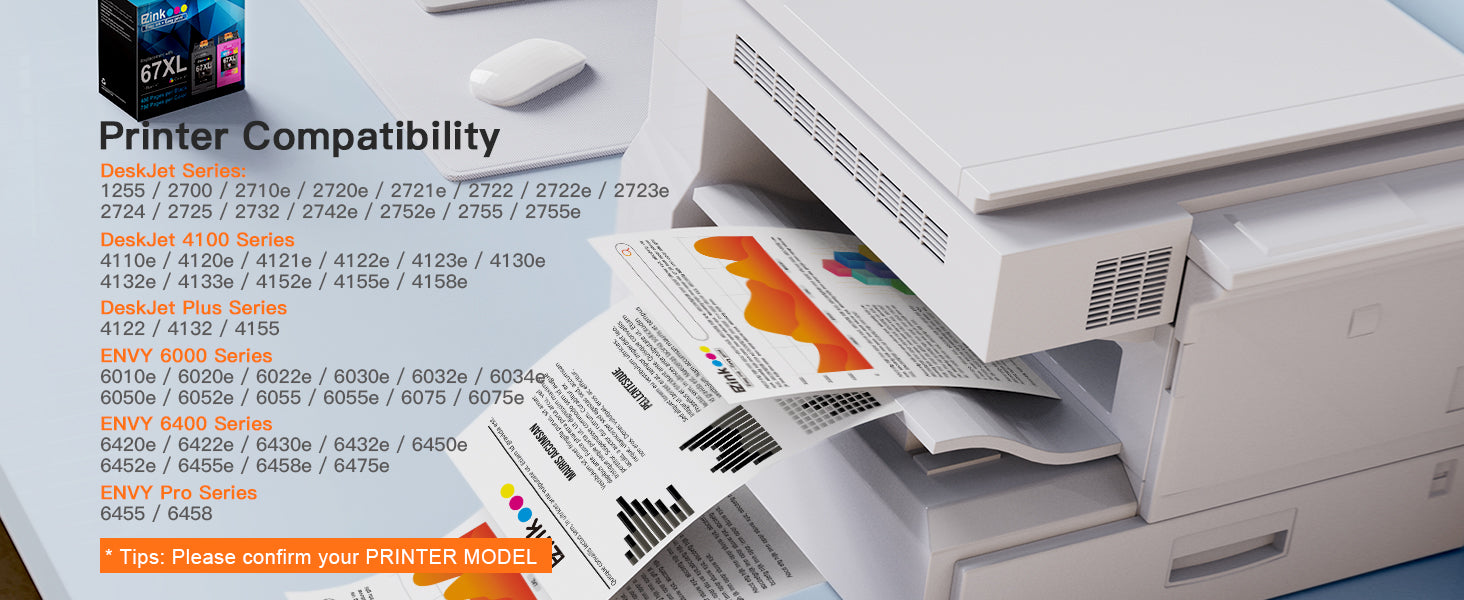

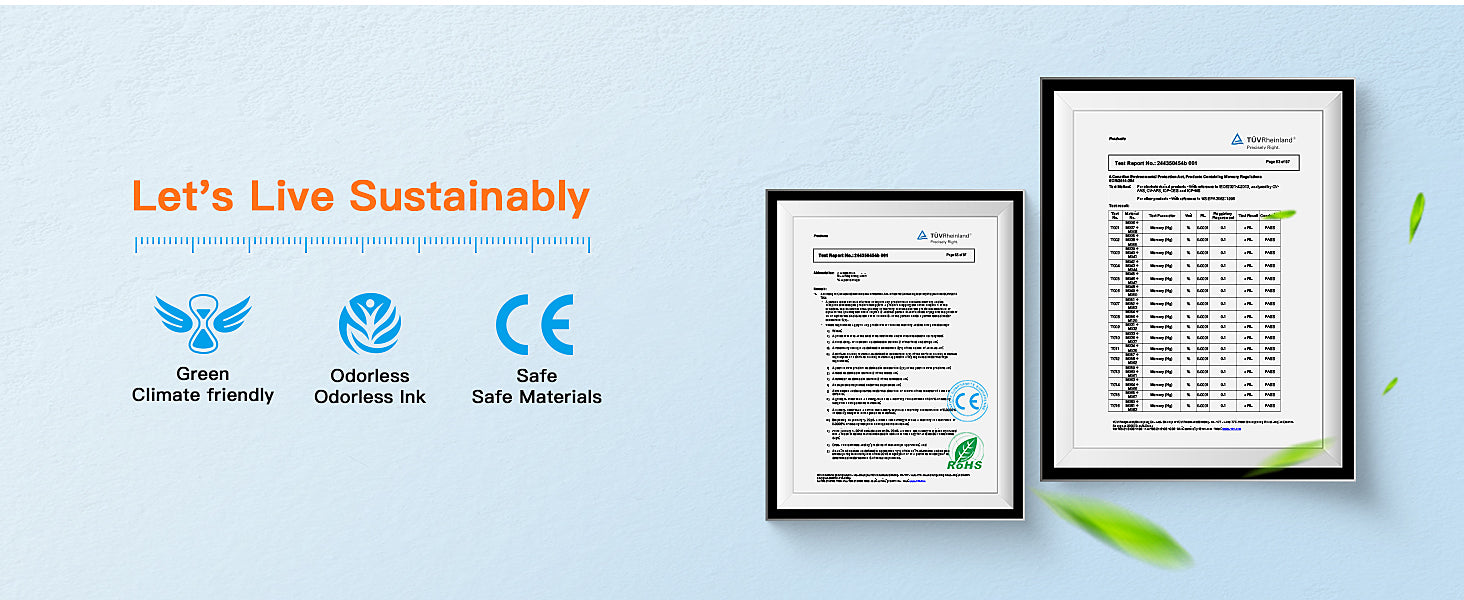

ENTER YOUR EMAIL
Subscribe to obtain $5 off Coupon!
loading...
WELCOME BACK!
You're already on the list
Take $5
as a thank you for comming
USE CODE: Newez123


 2
2
 2
2
 2
2
 2
2
 2
2





